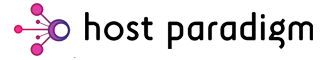ICDL/ECDL 7 Modules Contents
Module 1 – Concepts of Information Technology (IT)
• Have an understanding of some of the main concepts of IT at a general level;
• Understand the make-up of a personal computer in terms of hardware and software;
• Understand some of the concepts of Information Technology (IT) such as data storage and
• memory;
• Understand how information networks are used within computing;
• Be aware of the uses of computer-based software applications in everyday life;
• Appreciate health and safety issues as well as some environmental factors involved in using
• computers;
• Be aware of some of the important security and legal issues associated with using computers.
Module 2 – Using the Computer and Managing Files
• Demonstrate knowledge and competence in using the common functions of a personal computer and its operating system;
• Be able to adjust main settings, use the built-in help features and deal with a non-responding application;
• Be able to operate effectively within the desktop environment and work with desktop icons and
• windows;
• Be able to manage and organize files and directories/folders, and know how to duplicate, move and delete files and directories/folders, and compress and extract files;
• Understand what a computer virus is and be able to use virus-scanning software;
• Demonstrate the ability to use simple editing tools and print management facilities available within the operating system.
Module 3 – Word Processing
• Demonstrate the ability to use a word processing application on a computer;
• Be able to accomplish everyday tasks associated with creating, formatting and finishing small sized word processing documents ready for distribution;
• Be able to duplicate and move text within and between documents;
• Demonstrate competence in using some of the features associated with word processing applications such as creating standard tables, using pictures and images within a document, and using mail merge tools.
Module 4 – Spreadsheets
• Understand the concept of spreadsheets;
• Demonstrate the ability to use a spreadsheet application on a computer;
• Understand and be able to accomplish tasks associated with developing, formatting, modifying and using a spreadsheet of limited scope ready for distribution;
• Generate and apply standard mathematical and logical formulas using standard formulas and functions;
• Demonstrate competence in creating and formatting graphs/charts.
Module 5 – Database
• Understand some of the main concepts of databases;
• Demonstrate the ability to use a database on a computer;
• Create and modify tables, queries, forms and reports, and prepare outputs ready for distribution;
• Relate tables and to retrieve and manipulate information from a database by using query and sort tools available in the package.
Module 6 – Presentation
• Demonstrate competence in using presentation tools on a computer;
• Accomplish tasks such as creating, formatting, modifying and preparing presentations using different slide layouts for display and printed distribution;
• Duplicate and move text, pictures, images and charts within the presentation and between presentations;
• Demonstrate the ability to accomplish common operations with images, charts and drawn objects and to use various slide show effects.
Module 7 – Information and Communication
• Understand some of the concepts and terms associated with using the Internet;
• Appreciate some of the security considerations;
• Accomplish common Web search tasks using a Web browsing application and available search engine tools;
• Bookmark Web sites;
• Print Web pages and search outputs;
• Navigate within and complete Web-based forms.
• Understand some of the concepts of electronic mail (e-mail);
• Have an appreciation of some of the security considerations associated with using e-mail;
• Demonstrate the ability to use e-mail software to send and receive messages;
• Attach files to mail messages;
• Organize and manage message folders/directories within e-mail software.